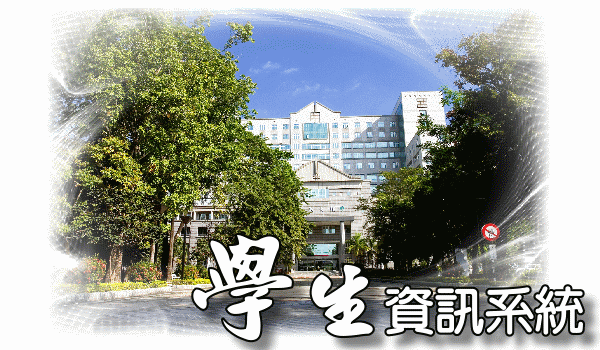
|
-
同一帳號只能登入系統一次,若未利用系統的《登出》鈕登出系統,而是直接關掉瀏覽器,或按下【F5】更新畫面,會造成帳號被鎖住,請等待5分鐘後再登入系統。
-
學生登錄的帳號為《學號》密碼預設為《身分證字號》,身分證字號英文字母為大寫,登入後請修改密碼。
-
如密碼忘記無法登入者,請使用[忘記密碼]功能查詢,系統將會寄出一封密碼信至屏東大學網路郵局(WebMail)與留在學校的私人信箱中。
-
《尊重保護智慧財產權、利人又利已》不盜版、不盜印 不抄襲、不使用非法軟體。
|
|
學生選課操作說明 |
|
Copyright 2019 ©National Pingtung University
System developed and maintained by Computer and Network Center
|
|